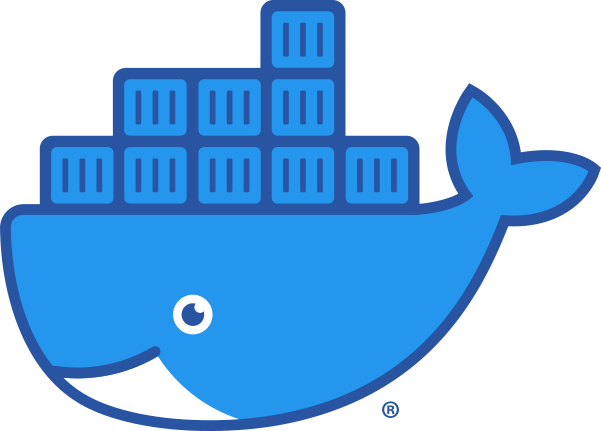Hugo Docker Images
Become a backer or sponsor to support our work.
This article describes the up-to-date Hugo docker images, and offer some examples show how to develop and deploy your sites with the images.
This doc is out-of-date, please read the latest docs on https://docker.hugomods.com/.
How to Build Latest Images?
We set up an automated workflow for checking and building latest Hugo images, which can be triggered by:
Images
The images will be pushed to both of Docker Hub and GitHub Container Registry.
We’ve renamed
razonyang/hugotohugomods/hugo, the former won’t be got updated anymore, please usehugomods/hugoinstead.
| Container Register | Image Name |
|---|---|
| Docker Hub | hugomods/hugo |
| GitHub | ghcr.io/hugomods/hugo |
Image Tags
| Tag | Size | Hugo | Extended | Go | Node | NPM | Git |
|---|---|---|---|---|---|---|---|
latest, <version> |  | ✅ | ✅ | ✅ | ✅ | ✅ | ✅ |
base, base-<version> |  | ✅ | ✅ | ❌ | ❌ | ❌ | ❌ |
git, git-<version> |  | ✅ | ✅ | ❌ | ❌ | ❌ | ✅ |
go, go-<version> |  | ✅ | ✅ | ✅ | ❌ | ❌ | ❌ |
go-git, go-git-<version> |  | ✅ | ✅ | ✅ | ❌ | ❌ | ✅ |
node, node-<version> |  | ✅ | ✅ | ❌ | ✅ | ✅ | ❌ |
node-git, node-git-<version> |  | ✅ | ✅ | ❌ | ✅ | ✅ | ✅ |
node-lts, node-lts-<version> |  | ✅ | ✅ | ❌ | ✅ | ✅ | ❌ |
exts, exts-<version> |  | ✅ | ✅ | ✅ | ✅ | ✅ | ✅ |
reg, reg-<version> |  | ✅ | ❌ | ✅ | ✅ | ✅ | ✅ |
reg-base, reg-base-<version> |  | ✅ | ❌ | ❌ | ❌ | ❌ | ❌ |
reg-git, reg-git-<version> |  | ✅ | ❌ | ❌ | ❌ | ❌ | ✅ |
reg-go, reg-go-<version> |  | ✅ | ❌ | ✅ | ❌ | ❌ | ❌ |
reg-go-git, reg-go-git-<version> |  | ✅ | ❌ | ✅ | ❌ | ❌ | ✅ |
reg-node, reg-node-<version> |  | ✅ | ❌ | ❌ | ✅ | ✅ | ❌ |
reg-node-git, reg-node-git-<version> |  | ✅ | ❌ | ❌ | ✅ | ✅ | ✅ |
reg-node-lts, reg-node-lts-<version> |  | ✅ | ❌ | ❌ | ✅ | ✅ | ❌ |
reg-exts, reg-exts-<version> |  | ✅ | ❌ | ✅ | ✅ | ✅ | ✅ |
nginx |  | ❌ | ❌ | ❌ | ❌ | ❌ | ❌ |
<version>: the placeholder for Hugo version, i.e.0.112.7.reg: represents the regular/standard Hugo version.exts: theextsincludes not only the tools listed above, but also Embedded Dart Sass, PostCSS CLI, Autoprefixer, PurgeCSS and RTLCSS.node-lts: represents the LTS (long time support) version of Node.js.
Image Tags Architectures
All image tags except support exts*linux/amd64 and linux/arm64.
exts* images support linux/arm64 arch.Development
We provides a walkthrough about using Hugo Docker images to develop our themes or sites.
Pick Up the Right Image Tag
Firstly, compare and pick up the Docker images. Let’s take hugomods/hugo image as an example.
1docker pull hugomods/hugo
Change Current Working Directory
Change current working directory to your project root.
1cd my-site
Install Dependencies (Optional)
Skip this step if your site/theme doesn’t require it.
You may want to install the dependencies before running Hugo server, such as install dependencies via npm.
1docker run \
2 -v ${PWD}:/src \
3 hugomods/hugo \
4 npm i
-v ${PWD}:/srcmounting current working directory as site source inside Docker container.
Start Hugo Server
1docker run -p 1313:1313 \
2 -v ${PWD}:/src \
3 hugomods/hugo \
4 hugo server --bind 0.0.0.0
-p port:portmapping from host machine port to container port.
Note that
--bind 0.0.0.0is required.
Using another port than 1313, such as 8080.
1docker run -p 8080:8080 \
2 -v ${PWD}:/src \
3 hugomods/hugo \
4 hugo server --bind 0.0.0.0 -p 8080
Deployment
The following example uses Nginx (hugomods/hugo:nginx) as web server to serve Hugo generated static files.
Create Dockerfile
Firstly, create the Dockerfile file on your site root.
1#####################################################################
2# Build Stage #
3#####################################################################
4FROM hugomods/hugo:exts as builder
5# Base URL
6ARG HUGO_BASEURL=
7ENV HUGO_BASEURL=${HUGO_BASEURL}
8# Build site
9COPY . /src
10RUN hugo --minify --gc --enableGitInfo
11# Set the fallback 404 page if defaultContentLanguageInSubdir is enabled, please replace the `en` with your default language code.
12# RUN cp ./public/en/404.html ./public/404.html
13
14#####################################################################
15# Final Stage #
16#####################################################################
17FROM hugomods/hugo:nginx
18# Copy the generated files to keep the image as small as possible.
19COPY --from=builder /src/public /site
Test Built Image
1docker build \
2 -t user/my-site:test \
3 --build-arg HUGO_BASEURL=http://localhost:8080 \
4 .
1docker run -p 8080:80 user/my-site:test
-tspecifies the image name and tag.--build-arg HUGO_BASEURL=http://localhost:8080overrides thebaseURL.
Now the built site can be previewed on http://localhost:8080/.
Build and Deploy Image
It’s time to build the production image if test passing.
1docker build -t user/my-site .
Now you can push your images to container registry, and then deploy it to server, K8s cluster, DigitalOcean App Platform or something else.